When running a WordPress website, encountering database-related issues like collation conflicts can significantly disrupt operations. While MySQL is the default database for WordPress, there are use cases where SQL Server is employed as the backend database. This is especially common for organizations that have an existing SQL Server infrastructure or require integration with other Microsoft tools. However, when using SQL Server with WordPress, one common problem that may arise is collation conflicts. These conflicts can lead to errors, slowdowns, and issues with database queries, all of which can negatively affect the performance of your site.
In this article, we will explore how collation conflicts arise in SQL Server, how they affect a WordPress SQL Server setup, and what steps you can take to resolve them. Whether you’re experiencing performance degradation or outright failures in your WordPress site, this guide will help you understand and resolve collation conflicts effectively.
Table of Contents
What Is Collation in SQL Server?
Before diving into collation conflicts, it’s essential to understand what collation means in the context of SQL Server. Collation refers to a set of rules that determine how strings of character data are compared and sorted. These rules govern case sensitivity (whether ‘A’ and ‘a’ are treated as the same), accent sensitivity (whether accented characters are considered equal to their unaccented counterparts), and the code page used for character data.
In a WordPress SQL Server environment, different tables or columns within the database can have different collation settings. This becomes problematic when queries involve comparing data across these tables or columns, as SQL Server may be unable to execute such operations if the collations are incompatible. This is when collation conflicts arise.
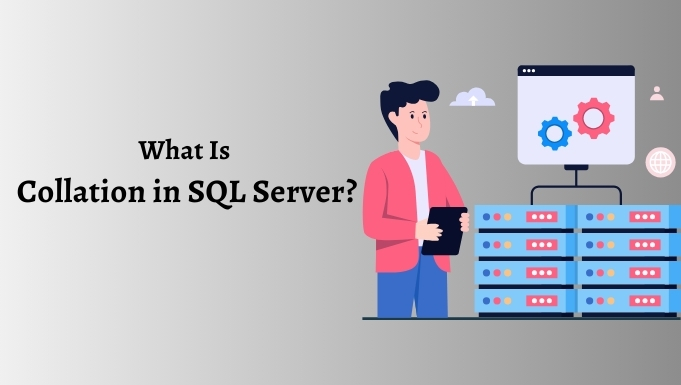
Causes of Collation Conflicts in a WordPress SQL Server Setup
Collation conflicts in SQL Server can stem from several causes, particularly when WordPress is connected to an SQL Server database instead of its usual MySQL setup. These conflicts typically occur when different tables, databases, or even servers have incompatible collation settings. Here are some common scenarios where collation conflicts may occur in a WordPress SQL Server environment:
1. Migration from MySQL to SQL Server
When migrating a WordPress site from MySQL to SQL Server, different collation settings may be applied to various parts of the database. For instance, MySQL might use a UTF-8 collation by default, whereas SQL Server may apply a different collation. If these differences aren’t addressed, collation conflicts can arise, particularly when querying data from different tables or when joining tables that have mismatched collations.
2. Combining Different Databases
If your WordPress SQL Server site interacts with multiple databases, it’s possible that these databases have been set up with different default collations. Queries that span multiple databases with differing collation settings can result in conflicts, causing errors in data retrieval or sorting operations.
3. Different Table Collations
Even within a single database, you may have tables or columns that use different collations. This often happens when tables are created or modified by different developers, or when data is imported from different sources. For example, one table might use a case-insensitive collation, while another uses a case-sensitive collation. Queries joining these tables can result in errors, which can impact the performance of your WordPress SQL Server site.
4. Manual Collation Changes
In some cases, a database administrator might inadvertently change the collation of specific columns or tables in a WordPress SQL Server setup, leading to collation conflicts. This can occur when trying to optimize the database without fully understanding the implications of altering collation settings.
How Collation Conflicts Impact WordPress SQL Server Sites
When a WordPress SQL Server setup encounters collation conflicts, the impact can range from minor inconveniences to significant disruptions in website functionality. Here are some of the common ways collation conflicts can affect WordPress:
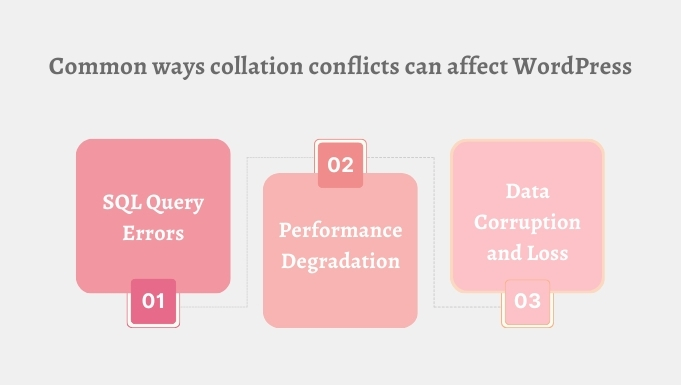
1. SQL Query Errors
One of the most common symptoms of collation conflicts is SQL query errors. These errors occur when SQL Server is unable to compare or sort character data because of incompatible collation settings between tables or columns. For a WordPress SQL Server setup, this can result in broken queries that prevent data from being retrieved properly. For example, if a plugin relies on querying multiple tables with different collations, it may throw an error, causing functionality to break on the front end.
2. Performance Degradation
Collation mismatches can also lead to performance issues, particularly when joining tables with different collations. The database engine may need to perform additional work to convert collations during queries, which can slow down data retrieval and increase load times on your WordPress site. Over time, this can lead to sluggish performance, negatively affecting the user experience.
3. Data Corruption and Loss
In extreme cases, collation conflicts can lead to data corruption or loss, especially if SQL Server is unable to correctly store or retrieve data because of incompatible collation settings. This can be particularly damaging for e-commerce sites or membership-based WordPress sites that rely on accurate data to function properly.
How to Fix Collation Conflicts in a WordPress SQL Server Setup
Now that we understand the causes and impact of collation conflicts, let’s explore the steps you can take to resolve these issues in a WordPress SQL Server environment. Depending on the severity of the conflict and the complexity of your database setup, you may need to take one or more of the following steps:
1. Identify the Collation Conflict
The first step in resolving a collation conflict is to identify which tables or columns have mismatched collations. You can use SQL Server queries to check the collation of your database, tables, and columns.
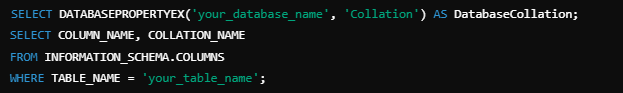
This will give you a clear picture of where the conflicts are occurring, allowing you to target the appropriate tables or columns for collation changes.
2. Change the Column Collation
If the conflict is limited to specific columns, you can change the collation of those columns using the ALTER TABLE command in SQL Server. For example, to change the collation of a column to SQL_Latin1_General_CP1_CI_AS, you would run the following command:

This will ensure that the column’s collation matches the rest of the database, resolving the conflict.
3. Change the Table Collation
If the conflict is more widespread and involves multiple columns, you may need to change the collation of the entire table. You can use the following command to change the table collation:
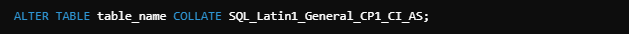
This will apply a consistent collation to all columns within the table, eliminating collation conflicts across the table.
4. Use Collation-Specific Queries
If you don’t want to permanently change the collation of your tables or columns, you can specify a collation within individual SQL queries. This is useful for temporary fixes or when dealing with legacy data. Here’s an example of how to specify collation in a query:
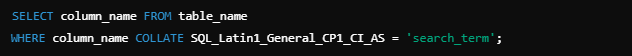
This allows you to bypass collation conflicts without altering the underlying database structure.
How LogicsBuffer Can Help
At LogicsBuffer, we specialize in troubleshooting and resolving database issues, including collation conflicts in WordPress SQL Server setups. Our team of experts can help you identify the root cause of your collation conflicts and implement solutions tailored to your specific needs. Whether you’re migrating from MySQL to SQL Server, managing a multi-database environment, or simply trying to optimize your database performance, LogicsBuffer offers the technical expertise you need to keep your WordPress site running smoothly.
For more information on collation and how it affects SQL Server, check out our detailed article: What Does Collate Mean in SQL Server?. This guide provides a comprehensive overview of SQL Server collation and offers practical tips for managing collation settings in your database.
Conclusion
Collation conflicts in SQL Server can create significant issues for WordPress sites, especially when queries involve incompatible collation settings. By understanding the root causes of these conflicts and applying the appropriate solutions, you can ensure that your WordPress SQL Server site operates smoothly and efficiently. Whether you need help resolving collation conflicts or optimizing your database for better performance, LogicsBuffer is here to help.
Don’t let collation conflicts slow down your WordPress site. Contact LogicsBuffer today for expert assistance and ensure that your website’s database is running at its best.
Frequently Asked Questions (FAQs)
1. What is collation in SQL Server, and why is it important for WordPress sites?
Collation in SQL Server refers to a set of rules that dictate how character data is sorted and compared. For WordPress sites that use SQL Server, proper collation is crucial because inconsistent collation settings can lead to database errors, performance issues, and conflicts when querying data from different tables or databases.
2. What causes collation conflicts in a WordPress SQL Server setup?
Collation conflicts can arise from several causes, such as migrating from MySQL to SQL Server, using different collations in multiple databases, or manually altering the collation of tables and columns. These mismatches can lead to errors and slow down query performance.
3. How do collation conflicts affect my WordPress SQL Server site’s performance?
In WordPress SQL Server collation conflicts can result in SQL query errors, performance degradation due to extra work required to compare different collations, and even data corruption in extreme cases. This can slow down your WordPress site or break certain functionalities.
4. Can I fix collation conflicts without changing my entire database’s collation?
Yes, you can resolve collation conflicts by changing the collation of specific columns or tables, or by using collation-specific queries without altering the database structure. However, addressing the underlying cause by aligning the collations across the database is a more permanent solution.
5. Can LogicsBuffer help resolve collation conflicts in SQL Server for WordPress sites?
Absolutely! LogicsBuffer specializes in fixing WordPress SQL Server issues, including collation conflicts. Whether you’re dealing with a simple table conflict or a complex multi-database setup, our team can provide expert assistance to resolve the issue and optimize your WordPress site’s performance.
6. Why would a WordPress site use SQL Server instead of MySQL?
While MySQL is the default database for WordPress, some organizations prefer SQL Server due to existing infrastructure, integration with other Microsoft services, or specific performance requirements. However, using SQL Server can introduce issues like collation conflicts, which need to be managed effectively.









