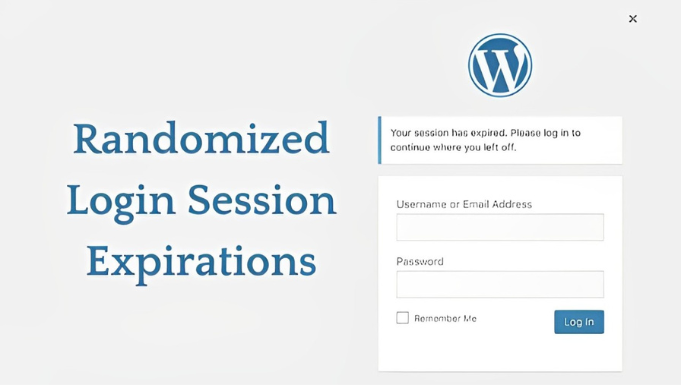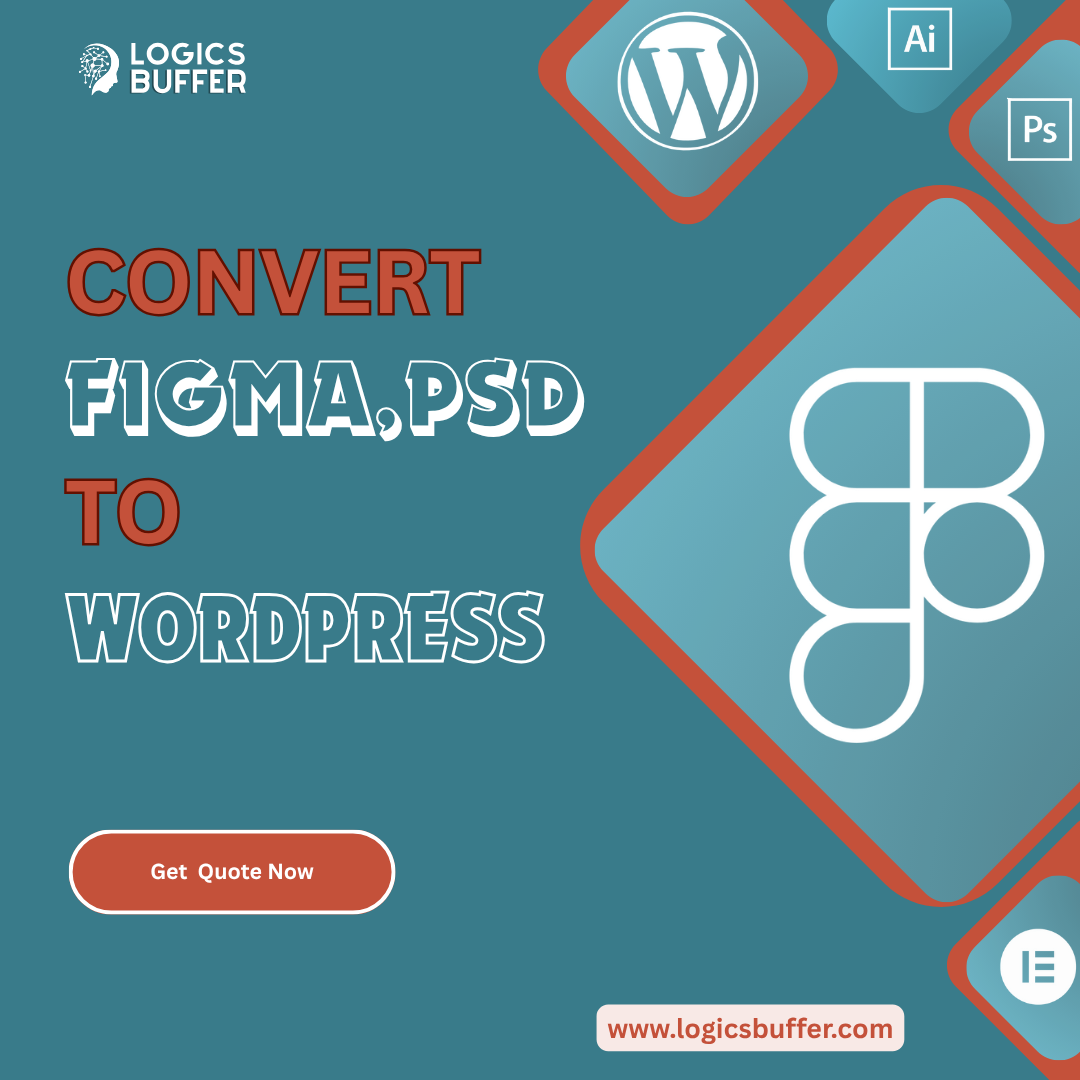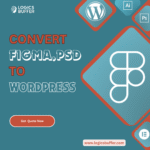WordPress is a highly popular content management system (CMS), praised for its flexibility and ease of use. However, even users of WordPress are not free from technological issues. One such frustrating issue is randomized login session expirations, which cause users to be logged out unexpectedly, disrupting their work and website management processes.
In this article, we will take a comprehensive look at randomized login session expirations, explore their causes, and offer practical solutions. Moreover, we will highlight how LogicsBuffer can expertly resolve this issue and ensure a seamless experience for WordPress users.
Table of Contents
What Are Login Session Expirations?
A login session refers to the duration during which a user remains logged into their account without having to re-enter their credentials. Sessions are maintained using cookies, which store a user’s authentication information. These sessions are crucial for users, especially administrators, as they allow for extended access to manage and modify websites without constant interruptions.
In a properly functioning system, a login session lasts for a set period based on server configurations, or until the user logs out. However, when a randomized login session expiration occurs, users find themselves logged out unexpectedly, often in the middle of an important task. This issue is particularly common in WordPress, where extended session access is critical for ongoing administrative duties like editing content, configuring plugins, or managing themes.
Causes of Randomized Login Session Expirations
Randomized login session expirations can occur due to a variety of reasons. Understanding the root causes of the issue is key to resolving it effectively.

1. Cookie Issues
Cookies are essential to maintaining the progress of login sessions. If cookies are corrupted or misconfigured, they may cause login sessions to expire prematurely. Problems with cookies can arise from browser settings, plugin conflicts, or even server configurations. For example, if a browser automatically deletes or blocks cookies, it may force users to log back in repeatedly, resulting in a randomized login session.
2. Server-Side Session Timeouts
In many cases, the issue may stem from server-side session timeouts. Hosting servers often have session management rules in place to improve security or optimize resources. These server-imposed timeouts can override the session settings in WordPress, resulting in premature session expirations. Misconfigured servers or overly strict security policies are common causes of this issue.
3. Plugin Conflicts
WordPress offers thousands of plugins to enhance functionality, but not all plugins work well together. Plugins related to security, session management, or caching may interfere with login sessions. For example, a security plugin might automatically end a session after detecting what it considers unusual activity, or a caching plugin might serve outdated session information, leading to randomized expirations.
4. Browser Problems
Sometimes, the issue may not be with WordPress but with the browser being used. An early expiration of a login session might be brought on by outdated browsers, incompatible extensions, or strict privacy settings interfering with cookies and session management. Ensuring that browsers are up-to-date and correctly configured is essential in resolving this issue.
5. Inconsistent Network Connectivity
Inconsistent or unstable network connections can also contribute to the premature termination of login sessions. If the connection drops or becomes irregular, the server might interpret this as an attempt to hijack the session, prompting an automatic logout for security purposes. This is particularly common when users are managing WordPress sites from locations with unreliable internet connectivity.
6. User Role Configuration Errors
In some cases, improperly configured user roles or permissions might cause login sessions to behave unexpectedly. For example, if the session management settings for certain roles (like contributors, authors, or administrators) are incorrectly defined, it can result in premature session expirations for those specific roles.
The Impact of Randomized Login Session Expirations
Dealing with randomized login session expirations can be incredibly frustrating for WordPress users, particularly for those managing a website. The consequences could be anything from minor issues to major disturbances in site management.
1. Interruptions in Workflow
When a login session expires unexpectedly, users are forced to re-enter their credentials, disrupting their workflow. For administrators working on time-sensitive tasks, such as updating a website or troubleshooting an issue, this can be particularly problematic. Having to log in multiple times during a single session wastes valuable time and causes frustration.
2. Loss of Unfinished Work
In some instances, if a user is in the middle of editing a post or page and their session expires, they may lose any unsaved changes. This not only disrupts the editing process but also leads to wasted effort, as users must start over or recover lost work from earlier revisions.
3. Reduced Site Management Efficiency
Login session expirations slow down the process of site management. Administrators who are logged out unexpectedly may spend more time logging back in and navigating to the appropriate section of their site, reducing their overall efficiency.
4. User Frustration
Users become more irritated the more frequently a login session ends. This frustration may cause hasty decisions, rushed effort, or even task cancellation. In severe circumstances, it may damage trust in the platform itself.
5. Potential Security Risks
Random session expirations might be annoying, but they can also be a sign of security issues. Consumers may be concerned about possible compromises to their website or improper handling of their login credentials. Even while session expirations are generally harmless, people may start to doubt the security of their website and its management systems if they happen frequently.
How to Resolve Randomized Login Session Expirations?
There are several ways to tackle randomized login session expirations in WordPress, ranging from simple browser fixes to more advanced server-side changes.

1. Clear Browser Cache and Cookies
Clearing the browser cache and cookies is often the first step to resolving session expiration issues. Since cookies maintain session data, corrupted cookies can cause login sessions to expire unexpectedly. Clearing cookies and starting fresh can help eliminate issues related to corrupted or misconfigured cookies.
2. Update WordPress and Plugins
Ensuring that WordPress and all installed plugins are up-to-date is another critical step in resolving session expiration problems. Outdated software can lead to compatibility issues or bugs that interfere with session management. Regular updates ensure that you have the latest fixes and improvements.
3. Configure Server Session Timeouts
If the issue stems from server-side configurations, adjusting session timeouts on the server may resolve the problem. This might involve modifying server settings through the hosting provider’s control panel or contacting the hosting provider’s support team for assistance. Extending session timeouts can prevent premature session expirations, especially for users who require longer periods of access.
4. Use Reliable Security Plugins
If security plugins are causing the session to expire prematurely, consider adjusting their settings or switching to more reliable alternatives. Some security plugins may have overly aggressive session management rules, which can force a logout even when there is no real threat. Configuring these plugins correctly can reduce the frequency of randomized login expirations.
5. Extend WordPress Session Duration
WordPress allows users to modify the session duration through the wp-config.php file. By extending the session timeout period, users can remain logged in for longer periods, reducing the chances of random expiration. This option requires some knowledge of WordPress file management, so users should proceed cautiously or consult a professional for assistance.
6. Disable Conflicting Plugins
If plugin conflicts are the root cause, disabling the problematic plugin or finding an alternative may resolve the issue. Plugin conflicts can arise between caching, security, and session management plugins, causing unpredictable behavior. By identifying and disabling the conflicting plugin, users can regain stable session control.
How LogicsBuffer Can Help Resolve Login Session Issues
At LogicsBuffer, we specialize in diagnosing and resolving complex WordPress issues, including randomized login session expirations. Our team of experts is well-equipped to identify the root cause of your session problems and implement effective, long-lasting solutions.
Expert Troubleshooting and Diagnosis
Our WordPress professionals have years of experience diagnosing complex issues, including randomized session expirations. We will conduct a thorough review of your website, server settings, plugins, and user roles to identify the exact cause of your login session problems. With LogicsBuffer, you can trust that we will find and fix the issue quickly and effectively.
Custom Solutions Tailored to Your Website
At LogicsBuffer, we understand that every WordPress site is unique, with different configurations, plugins, and server settings. That’s why we offer custom solutions tailored to your specific needs. Whether the problem is caused by plugin conflicts, server configurations, or browser issues, we will develop a personalized strategy to resolve the issue and prevent it from recurring.
Preventive Maintenance and Monitoring
We don’t just fix immediate issues—we also provide ongoing maintenance and monitoring services to ensure that your website remains free of session expiration problems in the future. With proactive monitoring, we can detect and address potential issues before they become major disruptions, ensuring that your site continues to run smoothly.
Comprehensive WordPress Support
In addition to fixing login session issues, LogicsBuffer offers comprehensive WordPress support services. From plugin updates and server optimization to security hardening and performance enhancements, we provide all the support you need to keep your WordPress site in top shape.
Conclusion
Randomized login session expirations can be a frustrating and disruptive problem for WordPress users. However, with the right understanding of the issue and the appropriate solutions, it’s possible to resolve the problem and restore normal session functionality.
At LogicsBuffer, we’re committed to helping you overcome technical challenges like login session expirations. Our expert team is ready to diagnose, troubleshoot, and resolve your session issues, ensuring a seamless and secure WordPress experience. Don’t let session expirations hold you back—contact LogicsBuffer today and let us help you regain control of your WordPress site.
Frequently Asked Questions (FAQs)
1. What is a login session in WordPress?
A login session refers to the duration in which a user stays logged into their WordPress account without needing to re-enter their credentials. The session is managed through cookies, allowing users to access and manage their website seamlessly until they log out or the session expires.
2. Why does my WordPress login session expire randomly?
Randomized login session expirations in WordPress can occur due to a variety of reasons such as cookie misconfigurations, server-side session timeouts, plugin conflicts, or even browser issues. Ensuring proper server settings and troubleshooting plugins can help resolve this problem.
3. How can I stop my WordPress login session from expiring unexpectedly?
You can address unexpected login session expirations by clearing browser cookies, updating plugins and WordPress, adjusting session timeout settings on the server, and identifying any plugin conflicts that may be causing the issue.
4. Can a security plugin cause random login session expirations?
Yes, security plugins can sometimes trigger session expirations if they have overly strict rules that interpret certain actions as security risks. Adjusting the plugin’s settings or switching to a more reliable alternative may help.
5. How can LogicsBuffer help resolve my login session issues?
LogicsBuffer provides expert troubleshooting and custom solutions for login session problems. Our team can identify the root cause of your session expirations, fix the issue, and provide ongoing maintenance to prevent future disruptions.
6. Is it safe to extend the login session duration in WordPress?
While extending the login session duration can reduce the frequency of logouts, it’s important to balance convenience with security. LogicBuffers can help you adjust session duration in a secure manner, ensuring your website remains protected while minimizing disruptions.